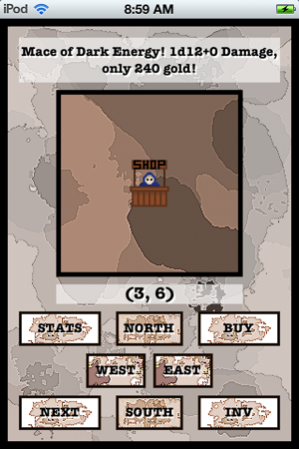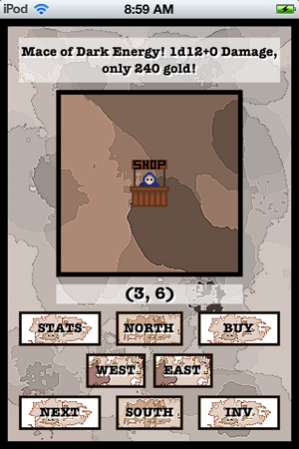Maxcraft
Free Version
Publisher Description
The Isle of Maxcraft is in turmoil. The fabled Dragon King, Algarde, has awakened in the northeast, threatening the existence of the world as you know it. It is up to you to put a stop to Algarde before he destroys the entire Isle, or beyond. This game is a simple turn based RPG, with combat mechanics inspired by pen and paper role playing games. Travel the land, battle monsters, upgrade your equipment, and repeat until you can defeat the Dragon King. The shop in the southwest of the Isle sells armor and weapons at reasonable prices. Along your travels, you may come across books describing more about the world of Vvarl, in which the Isle of Maxcraft is located. The game is simple, short, and easy to learn. It's a great way to have fun, without having to invest time into a convoluted plot or overly complex combat system.
About Maxcraft
Maxcraft is a free app for iOS published in the Other list of apps, part of Network & Internet.
The company that develops Maxcraft is ROFLSquirrel Software. The latest version released by its developer is 1.0. This app was rated by 3 users of our site and has an average rating of 3.0.
To install Maxcraft on your iOS device, just click the green Continue To App button above to start the installation process. The app is listed on our website since 2021-03-31 and was downloaded 596 times. We have already checked if the download link is safe, however for your own protection we recommend that you scan the downloaded app with your antivirus. Your antivirus may detect the Maxcraft as malware if the download link is broken.
How to install Maxcraft on your iOS device:
- Click on the Continue To App button on our website. This will redirect you to the App Store.
- Once the Maxcraft is shown in the iTunes listing of your iOS device, you can start its download and installation. Tap on the GET button to the right of the app to start downloading it.
- If you are not logged-in the iOS appstore app, you'll be prompted for your your Apple ID and/or password.
- After Maxcraft is downloaded, you'll see an INSTALL button to the right. Tap on it to start the actual installation of the iOS app.
- Once installation is finished you can tap on the OPEN button to start it. Its icon will also be added to your device home screen.